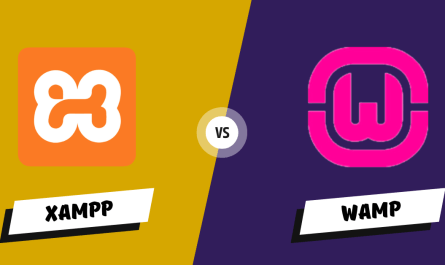Introduction:
In the expansive digital landscape of the internet, shared hosting remains a favored choice for numerous website owners due to its cost-effectiveness and simplicity. Despite the economic benefits of sharing server resources, it presents its own set of challenges. The key to success lies in optimizing the available resources without compromising performance. This blog post explores valuable tips to help you make the most of your shared hosting plan.

Optimize Your Website:
Initiate resource optimization by ensuring your website is lean and efficient. Eliminate unnecessary plugins. Streamlining your site reduces strain on server resources.
Caching Strategies:
Implementing effective caching strategies is crucial for shared hosting. Explore server-side caching solutions, such as Opcode or object caching, to minimize the server’s workload and enhance your site’s responsiveness.
Content Delivery Network (CDN):
Leverage Content Delivery Networks to distribute your website’s static content across multiple servers globally. This enhances user experience by reducing latency and alleviates the burden on your shared hosting server. A CDN ensures visitors receive content from the nearest server, optimizing load times and conserving server resources.
Regularly Update and Monitor:
Stay on top of updates for your website’s core, themes, and plugins. Monitor your website’s traffic and resource usage through hosting provider tools or third-party monitoring services to proactively address potential issues.
Resource Limits and Scalability:
Familiarize yourself with the resource limits imposed by your shared hosting plan. Be aware of your plan’s limitations and consider upgrading if your website outgrows its current hosting environment. Some providers offer seamless scalability options to adapt to growing demands without compromising performance.
Offload Resources:
Consider offloading resource-intensive tasks to third-party services. Host media files on dedicated platforms like YouTube or Vimeo, and integrate external services for tasks like comment management. Distributing resource-heavy functions reduces strain on your shared hosting server, optimizing its performance.
Regular Backups:
Protect your website and its data by implementing regular backups. In the event of having recent backups ensures quick recovery. Some hosting providers offer automated backup solutions, but it’s wise to have an independent backup strategy.
Shared Hosting Tips for Maximizing Resources on Your Website
Database Optimization:
Optimize your website’s database regularly by removing unnecessary data, optimizing tables, and indexing key columns. This reduces the database’s size and speeds up query execution, improving website responsiveness on shared hosting.
Security Measures:
Implement robust security measures to protect your site from potential threats and ensure optimal performance. Regularly update security plugins and employ measures like SSL certificates to encrypt data transmission, preventing resource-intensive attacks.
Utilize Resource Management Tools:
Take advantage of hosting providers’ resource management tools to monitor and control your website’s resource usage. Gain insights into CPU, memory, and bandwidth usage to identify and address resource-hungry processes proactively.
Choose a Reputable Hosting Provider:
The foundation of a well-performing shared hosting experience lies in choosing a reliable hosting provider delivering excellent service, uptime, and customer support.
Efficient Content Management System (CMS):
Your choice of CMS significantly impacts your website’s performance on shared hosting. Opt for a lightweight and efficient CMS, such as WordPress, offering performance-focused plugins and optimization techniques.
Implement Browser Resource Hints:
Improve your website’s loading speed by implementing browser resource hints like preconnect, prefetch, and preload. These hints instruct the browser to establish connections and load resources in advance, optimizing the loading process for a smoother user experience.
Engage in Active Resource Monitoring:
Stay vigilant by actively monitoring your website’s resource usage. Set up alerts to notify you when your website approaches resource limits, allowing you to address potential issues before they impact performance.
Enable Gzip Compression:
Reduce the size of files transmitted from your server to visitors’ browsers by enabling Gzip compression. Many hosting providers support Gzip compression, and enabling it significantly enhances your site’s performance on shared hosting.
Efficient Code Practices:
Embrace efficient coding practices to optimize your website further. Clean and streamlined code enhances website speed and reduces strain on server resources. Regularly review and refactor your code, removing unnecessary elements or redundancies.
Explore Asynchronous Loading:
Utilize asynchronous loading for non-essential scripts to prevent is especially beneficial for shared hosting environments where resources are shared among multiple websites.
Engage in Regular Performance Audits:
Conduct regular performance audits using online tools and testing platforms to analyze speed, identify bottlenecks, and receive optimization suggestions. Stay proactive to fine-tune your site for optimal resource usage on shared hosting.
User-friendly Error Pages:
Customize error pages to be user-friendly and informative, preventing unnecessary strain on your hosting server during server errors. A well-designed error page guides users on what to do next, reducing the likelihood of resource-heavy activities in response to errors.
Collaborate with a Content Delivery Network (CDN):
Collaborate with a reliable CDN service to distribute your website’s content globally, accelerating loading times and minimizing the impact of high traffic periods on your shared hosting server.
Stay Informed about Updates and Trends:
Regularly check for updates to your CMS, plugins, and themes. Web hosting and website optimization to enhance your website’s performance within the shared hosting framework.
Conclusion:
In the ever-evolving world of shared hosting, a commitment to continuous improvement is key. By implementing these advanced tips, you not only maximize the resources available but also position your website for sustained success in a shared hosting environment. A well-optimized site satisfies current visitors and attracts new ones, ensuring your digital presence remains vibrant and responsive.