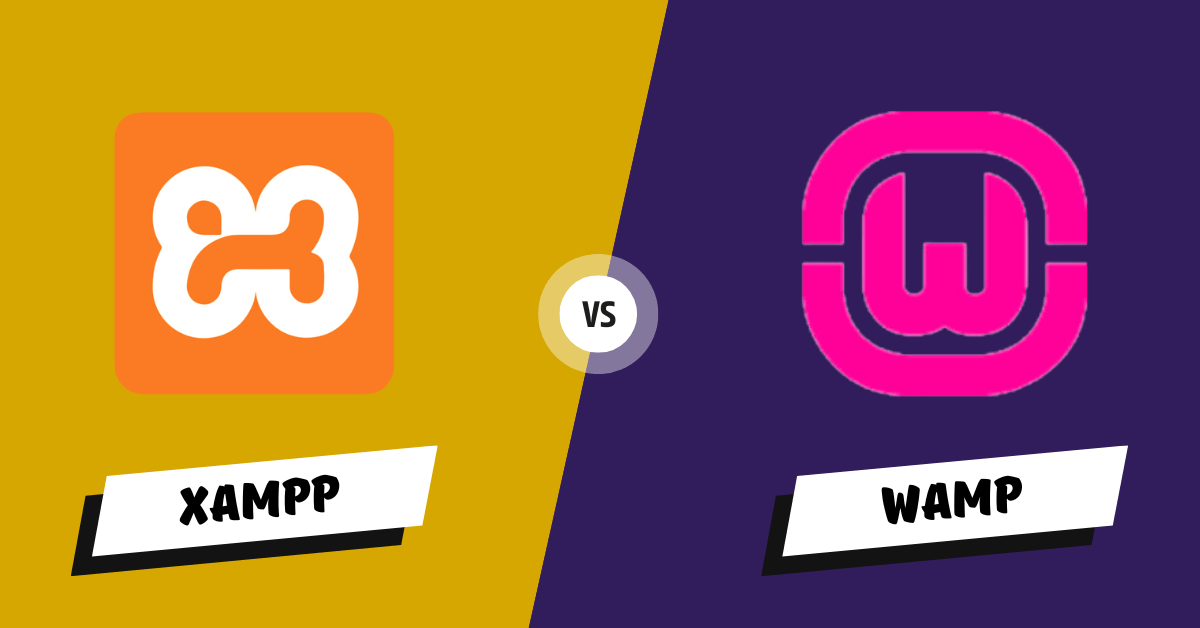Introduction
If you’re a web developer, you know how important having a reliable local development environment is. It’s where you test your ideas, experiment with new technologies, and build websites or applications before they’re ready for the world. But with so many options out there, which one should you choose?
Let’s talk about two popular choices: XAMPP and WAMP. These are the go-to solutions for creating a local server environment, each with its features, benefits, and drawbacks. If you’ve ever wondered which one is right for you, you’re in the right place.
In this article, we’ll dive into what makes these tools tick, how they’re different, and which one could be the best fit for your web development journey. Whether you’re a seasoned developer or just getting started, let’s explore the world of local servers together and determine if XAMPP or WAMP should be your new best friend. Ready? Let’s get started!
What Are Local Development Environments and Why Do They Matter?
If you’ve ever built a website or a web application, you know a lot is happening behind the scenes. Before sharing your work with the world, you need a place to develop and test it—somewhere safe to experiment without worrying about messing things up for your users. That’s where local development environments come in.
Why Develop Locally?
Think about this: Would you test a new recipe at a huge dinner party or in the privacy of your kitchen? Exactly. When it comes to web development, a local environment is your kitchen. It’s a personal space where you can:
- Experiment with code without affecting a live website.
- Test new features, fix bugs, and see how things work in real-time.
- Avoid the costs and complexities of hosting during the development phase.
What’s Inside a Local Development Environment?
A local development environment is like a mini version of the Internet, but just for you. It usually includes three key components:
- A web server: This is like the host of your party—it serves up your website to anyone who visits.
- A database: This is where all your data, like user information or blog posts, is stored.
- A scripting language: This is what makes your website interactive. PHP is a common one.
XAMPP and WAMP are popular packages that bundle these components together, making setting up a local environment accessible. In the following sections, we’ll dive into each of these packages and see what makes them tick. Ready to get cooking? Let’s do it!
Getting to Know XAMPP
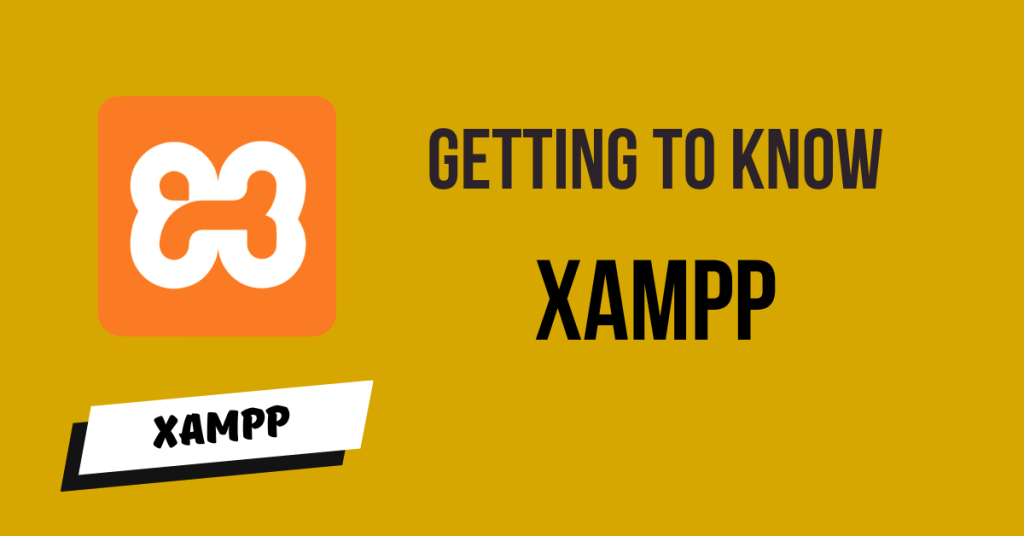
Okay, let’s talk about XAMPP. This one’s like a Swiss Army knife for developers—it’s got a little bit of everything and is ready to work wherever you need it. If you’ve ever thought about creating a local environment but didn’t want to deal with all the individual pieces, XAMPP might be your new best friend.
What’s in the Box?
XAMPP stands for “Cross-Platform, Apache, MySQL (or MariaDB), PHP, Perl.” What does that mean for you? It means you get:
- Apache: A super-popular web server that runs most websites you visit.
- MySQL/MariaDB: This is your database, where all your website’s data gets stored.
- PHP and Perl are scripting languages that let you create dynamic, interactive websites.
XAMPP also comes with a few extra goodies, like FileZilla (for file transfers), Mercury Mail (an email server), and Tomcat (for Java-based applications). It’s a one-stop shop for local development.
Installation and Setup
One of the best things about XAMPP is how easy it is to set up. Whether on Windows, macOS, or Linux, you download the installer, run it, and voila! You’ve got a local server up and running. No need to mess with complex configurations or separate downloads—XAMPP takes care of it all.
Who’s It For?
XAMPP is perfect for developers who:
- Need a cross-platform solution (because it works on almost any operating system).
- Want an all-in-one package with extra tools?
- I am okay with learning a bit about navigating the various features.
If you’re into experimenting with different programming languages or working on projects requiring various tools, XAMPP gives you that flexibility. Now, let’s take a look at WAMP and see how it stacks up against our versatile friend here.
Getting to Know WAMP

So, you’ve heard about XAMPP, but what about WAMP? If XAMPP is a Swiss Army knife, WAMP is more like a sleek, specialized tool. It’s designed to do one thing well: provide a solid local development environment for Windows users. Let’s break it down.
What’s Inside WAMP?
WAMP stands for “Windows, Apache, MySQL, PHP.” From the name, it’s a package designed specifically for Windows users. Here’s what’s included:
- Apache: The same reliable web server you’ll find in XAMPP.
- MySQL: The database component that stores all your data.
- PHP: The scripting language that adds interactivity to your website.
WAMP also comes with phpMyAdmin, a handy tool that makes managing your MySQL databases a breeze. It’s got everything you need to set up an essential local development environment on Windows without a lot of extra frills.
Installation and Setup
WAMP might be just what you’re looking for if you’re a Windows user. The installation process is straightforward: download the installer, run it, and you’re ready to go. It sets up the necessary services and provides a simple control panel where you can start and stop your web server and database with a click of a button.
Who’s It For?
WAMP is great for developers who:
- Use Windows, and don’t plan to switch to another operating system.
- Prefer a more straightforward, more streamlined setup.
- Like a user-friendly control panel for managing their local server.
If you’re new to web development or want a local environment that’s easy to manage without many extra tools, WAMP could be your best bet. It does one thing and does it well—perfect for getting started without feeling overwhelmed.
Now that we’ve explored XAMPP and WAMP let’s dive into how they compare. Which one is right for you? Let’s find out.
The XAMPP vs. WAMP Showdown
You’ve heard about XAMPP and WAMP, but how do they compare? Let’s break it down in terms of what matters most for you—installation, platform compatibility, tool integration, performance, community support, security, and ease of use. Let’s get into it!
Installation and Setup
First up, installation and setup. If you’re looking for simplicity, both XAMPP and WAMP do a great job. They offer a straightforward installer—download, run, and you’re off to the races. But here’s the catch:
- XAMPP: Works on Windows, macOS, and Linux, making it more versatile if you like to switch between platforms. Installation is a breeze, but it comes with more components, so installing might take a bit longer.
- WAMP: Specifically designed for Windows, so it has a slightly more streamlined setup. It’s lighter because it focuses on what you need to start.
Platform Compatibility
If you’re a Windows user, both options are solid. But what if you’re not?
- XAMPP: The big plus here is that it works on multiple platforms. Whether you’re on a PC, Mac, or even Linux, XAMPP covers you.
- WAMP: This one’s strictly for Windows users. If you’re a die-hard Windows fan, this is fine, but if you need flexibility, XAMPP wins.
Tool Integration
Both XAMPP and WAMP come with Apache, MySQL, and PHP. But what about the extra stuff?
- XAMPP: It’s got more bells and whistles—like Perl, Tomcat, and FileZilla—which can be great if you need them, but it might feel a bit overwhelming if you’re just getting started.
- WAMP: It sticks to the basics, with a bonus in phpMyAdmin for easy database management. It’s more focused, which can be good if you like to keep things simple.
Performance and Resource Usage
You want a local environment that doesn’t bog down your system. So, which one’s lighter?
- XAMPP: It might use more system resources because it includes more tools. However, it still runs smoothly on most machines.
- WAMP: Generally uses fewer resources because it has fewer extra tools. WAMP might be the more lightweight choice if you have an older system.
Community and Support
Let’s talk about support. When you run into issues (and you will), you want a strong community behind you.
- XAMPP: It has a large community because it’s cross-platform. You’ll find plenty of forums, tutorials, and guides to help you.
- WAMP: The community is smaller because it’s Windows-specific but still quite active. You’ll find good resources, but not as many as XAMPP.
Security Considerations
Security is a big deal. You want to avoid surprises when developing locally.
- XAMPP: Since it comes with more components, there’s a bit more to monitor regarding security. Make sure to change the default configurations to stay safe.
- WAMP: With fewer tools, there must be more surface area for potential security issues. It’s a bit easier to manage, but you must be cautious.
Ease of Use and Customization
How easy are these tools to use and customize?
- XAMPP: With its cross-platform nature and extra tools, it may take longer to get the hang of things. However, once you do, it’s highly customizable.
- WAMP: Designed with Windows users in mind, it’s intuitive and easy to use. The control panel is simple, making it an excellent choice for beginners.
Conclusion: The Final Verdict
Which one is right for you? It depends on what you’re looking for. If you want flexibility and cross-platform compatibility, XAMPP is the way to go. If you prefer a more straightforward, more focused setup on Windows, WAMP might be your best bet. Whichever you choose, you’re on your way to creating excellent websites and applications.
Choosing the Right Tool for You
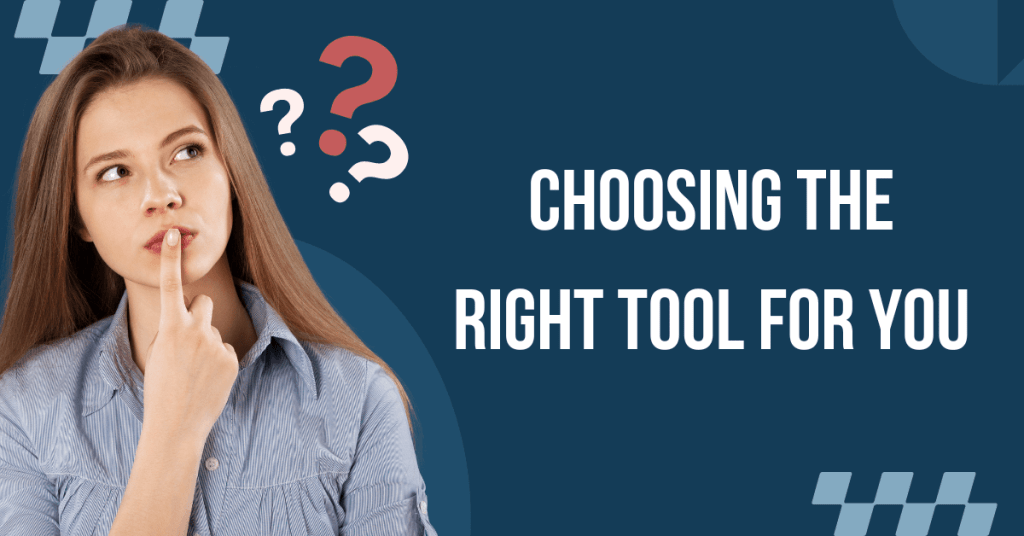
By now, you know the basics of XAMPP and WAMP. So, how do you decide which one to use? It all comes down to your specific needs, preferences, and setup. Let’s walk through some common scenarios to help you make the best choice.
What Operating System Are You Using?
One of the easiest ways to choose is by considering your operating system.
- If You’re on Windows: XAMPP and WAMP work, but WAMP is explicitly designed for Windows users. WAMP is an excellent choice for a streamlined experience tailored to your OS. XAMPP is also an option, but it’s a bit more flexible.
- If You’re on macOS or Linux, WAMP won’t work for you, but XAMPP will. It’s cross-platform so that you can develop on any system and share projects between different OS environments.
Are You a Beginner or Experienced Developer?
Experience level can also play a role in your decision.
- For Beginners: If you’re starting, you might appreciate WAMP’s simplicity. It has fewer components, making it easier to manage. Plus, the user-friendly control panel keeps things straightforward.
- For Experienced Developers: If you’re more experienced, you might prefer XAMPP’s versatility. It comes with extra tools, which can be handy for advanced projects or experimenting with different technologies.
What’s Your Project’s Scope?
Consider the projects you’re working on or plan to work on.
- Simple Projects: If you’re building basic websites or small applications, WAMP might be all you need. It’s lightweight and does the job without a lot of fuss.
- Complex Projects: If you’re working on larger projects that require additional tools or cross-platform compatibility, XAMPP is the better choice. It has a broader scope and can handle more complex setups.
Are You Concerned About Security?
Security is always important, especially when developing locally.
- Security-Minded: If you prefer a simple environment with fewer potential security risks, WAMP’s focused approach might be better for you. With fewer components, there’s less to worry about.
- Customization and Security: If you’re comfortable tweaking configurations and addressing security concerns, XAMPP offers more flexibility. Just be sure to follow best practices and change default settings for added safety.
Making the Final Choice
Ultimately, XAMPP and WAMP are excellent tools, and you can go right. To recap:
- Choose XAMPP if you need cross-platform support or extra tools or plan to work on complex projects.
- Choose WAMP if you’re on Windows, prefer a more straightforward setup, or are just starting with web development.
Whichever you choose, remember that it’s about finding the right fit for your workflow and projects. And if you ever need to switch, it’s usually a straightforward process.
Conclusion: So, Who Wins—XAMPP or WAMP?
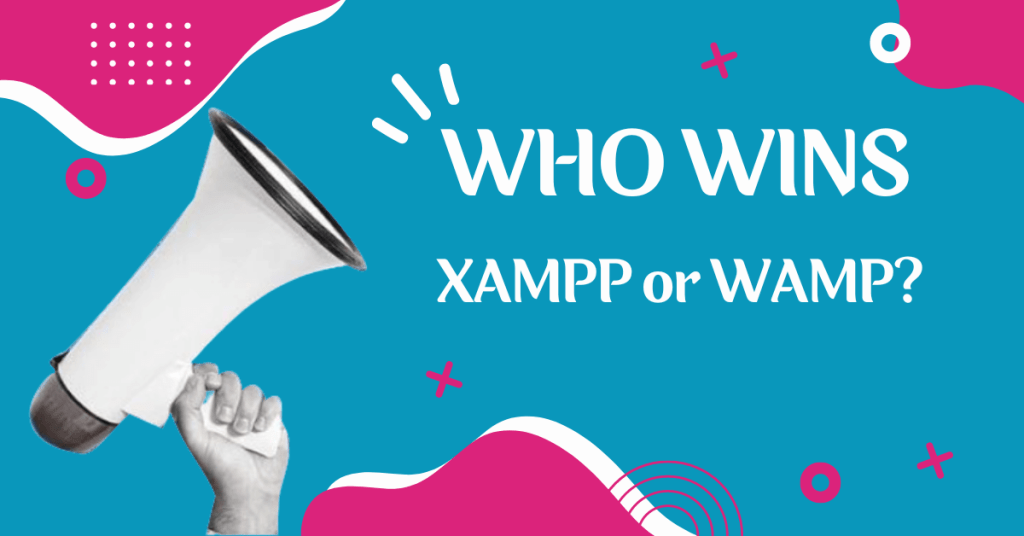
Well, there you have it—the lowdown on XAMPP and WAMP. We’ve covered a lot of ground, from what these tools are all about to how they differ and which one might be best for you. So, which one comes out on top? It depends on what you need. Let’s summarize the key points to help you make your choice.
If You Need Flexibility
If you’re looking for a local development environment that can run on multiple platforms and gives you various tools, XAMPP is the way to go. It’s versatile, has a larger community for support, and is excellent for more complex projects.
If You Prefer Simplicity
On the other hand, if you’re a Windows user who wants a straightforward setup with fewer extras to worry about, WAMP is a solid choice. It’s lightweight, easy to use, and perfect for those who want to keep things simple.
It All Comes Down to You
Choosing between XAMPP and WAMP depends on your operating system, experience level, and the complexity of your projects. WAMP is an excellent pick if you’re on Windows and just starting. If you want to experiment with different platforms and advanced tools, XAMPP might be your best bet.
What’s Next?
Now that you better understand XAMPP and WAMP, it’s time to make your choice. Download the one that suits your needs, and start building! Remember, there’s no wrong answer here—both tools are fantastic for setting up a local development environment.
Please comment below if you have any questions or want to share your experiences with XAMPP or WAMP. We’d love to hear from you! To learn more about web development, check out our other articles.
You may like to read : Demystifying the Web: Domain vs Web Hosting – What You Should Know